logging
This demo will
-
Install the required Stackable operators.
-
Spin up the follow data products:
-
Apache ZooKeeper: A centralized service for maintaining configuration information, naming, providing distributed synchronization, and providing group services. This demo makes its log data observable in OpenSearch Dashboards.
-
Vector: A tool for building observability pipelines. This demo uses Vector as a log agent to gather and transform the logs and as an aggregator to forward the collected logs to OpenSearch.
-
OpenSearch: A data store and search engine. This demo uses it to store and index the log data.
-
OpenSearch Dashboards: A visualization and user interface. This demo uses it to make the log data easily accessible to the user.
-
-
Create a view in OpenSearch Dashboards for convenient browsing the log data.
You can see the deployed products as well as their relationship in the following diagram:
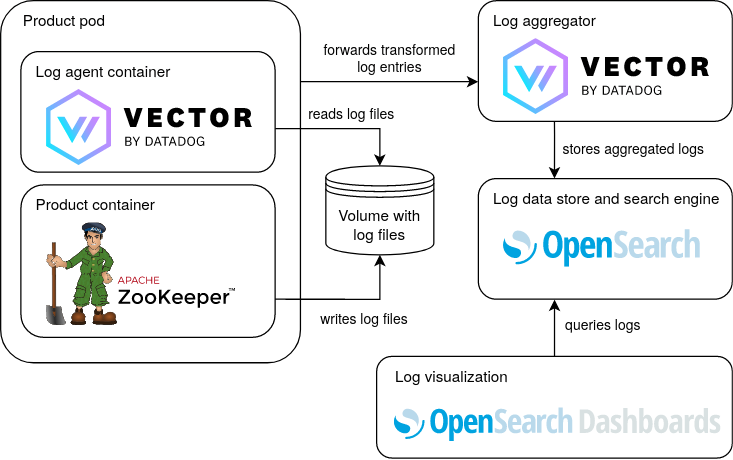
OpenSearch prerequisites
Mac and Windows
If you are running on Mac or Windows and use Docker to run Kubernetes then set the RAM to at least 4 GB in Preferences > Resources.
Linux
OpenSearch uses a mmapfs directory by default to store its indices. The default
operating system limits on mmap counts is likely to be too low – usually 65530,
which may result in out of memory exceptions. So the Linux setting
vm.max_map_count on the host machine where kind is running, must be set to at
least 262144.
To check the current value, run this command:
sysctl vm.max_map_countThe limit can be temporarily increased with:
sudo sysctl --write vm.max_map_count=262144To permanently increase the value, add the following line to /etc/sysctl.conf:
vm.max_map_count=262144Then run sudo sysctl --load to reload.
Run the demo
The following command creates a kind cluster and installs this demo:
$ stackablectl demo install logging --kind-clusterList deployed Stackable services
To list the installed Stackable services run the following command:
$ stackablectl services list
┌───────────────────────┬───────────────────────┬───────────┬──────────────────────────────┬───────────────────────────────────────────────────────────────────────────────────┐
│ Product ┆ Name ┆ Namespace ┆ Endpoints ┆ Info │
╞═══════════════════════╪═══════════════════════╪═══════════╪══════════════════════════════╪═══════════════════════════════════════════════════════════════════════════════════╡
│ opensearch-dashboards ┆ opensearch-dashboards ┆ default ┆ http http://172.18.0.5:31319 ┆ Third party service │
│ ┆ ┆ ┆ ┆ Logs view: http://172.18.0.5:31319/app/discover?security_tenant=global#/view/logs │
│ ┆ ┆ ┆ ┆ Username: admin, password: adminadmin │
├╌╌╌╌╌╌╌╌╌╌╌╌╌╌╌╌╌╌╌╌╌╌╌┼╌╌╌╌╌╌╌╌╌╌╌╌╌╌╌╌╌╌╌╌╌╌╌┼╌╌╌╌╌╌╌╌╌╌╌┼╌╌╌╌╌╌╌╌╌╌╌╌╌╌╌╌╌╌╌╌╌╌╌╌╌╌╌╌╌╌┼╌╌╌╌╌╌╌╌╌╌╌╌╌╌╌╌╌╌╌╌╌╌╌╌╌╌╌╌╌╌╌╌╌╌╌╌╌╌╌╌╌╌╌╌╌╌╌╌╌╌╌╌╌╌╌╌╌╌╌╌╌╌╌╌╌╌╌╌╌╌╌╌╌╌╌╌╌╌╌╌╌╌╌┤
│ zookeeper ┆ simple-zk ┆ default ┆ zk 172.18.0.2:32417 ┆ │
└───────────────────────┴───────────────────────┴───────────┴──────────────────────────────┴───────────────────────────────────────────────────────────────────────────────────┘|
When a product instance has not finished starting yet, the service will have no endpoint. Starting all the product instances might take a considerable amount of time depending on your internet connectivity. In case the product is not ready yet, a warning might be shown. |
Inspect the log data
You can have a look at the log data within the OpenSearch Dashboards web
interface by running stackablectl services list and opening the URL shown in
the info column of the opensearch-dashboards entry. In this case it is
http://172.18.0.5:31319/app/discover?security_tenant=global#/view/logs.
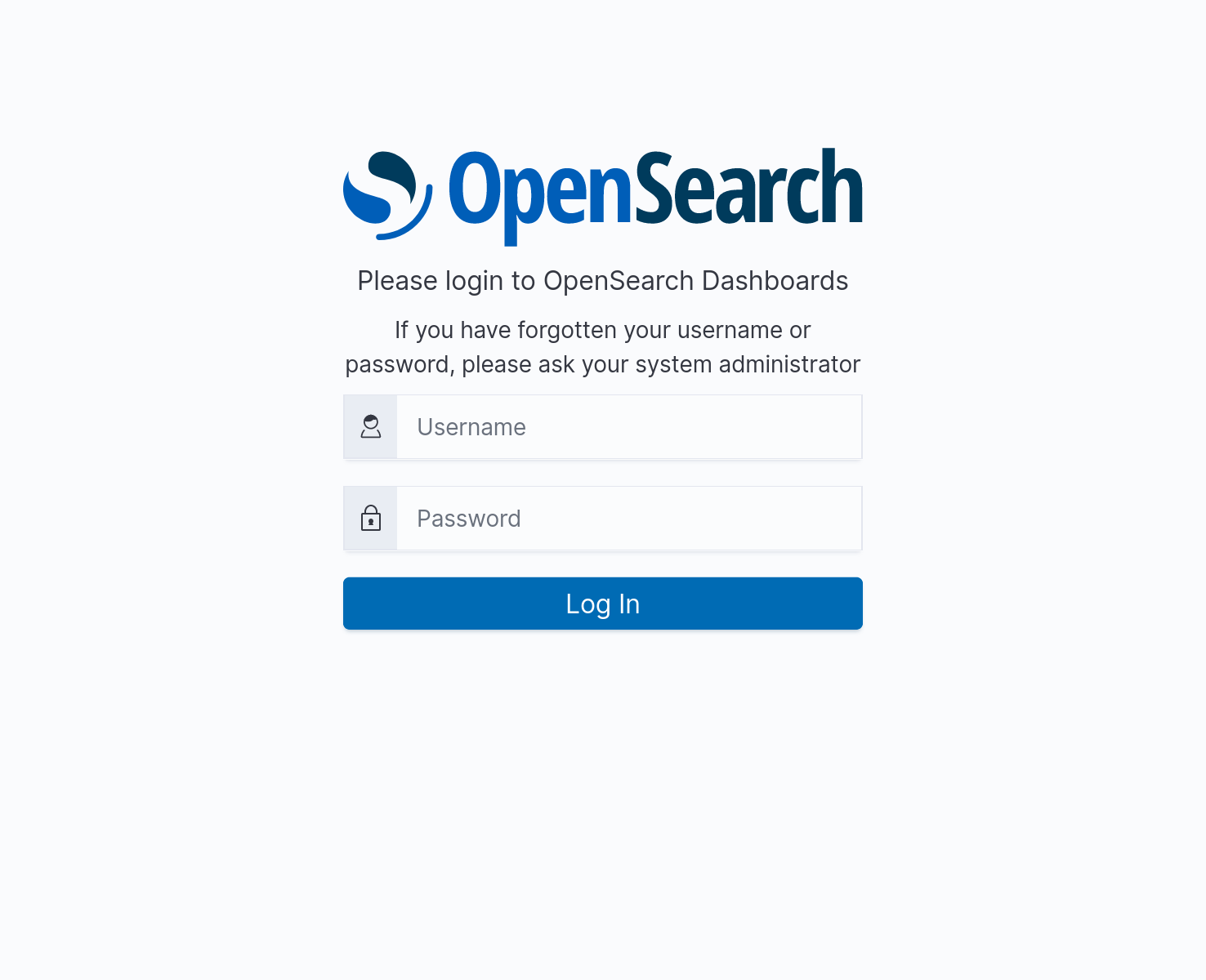
Log in with the username admin and password adminadmin.
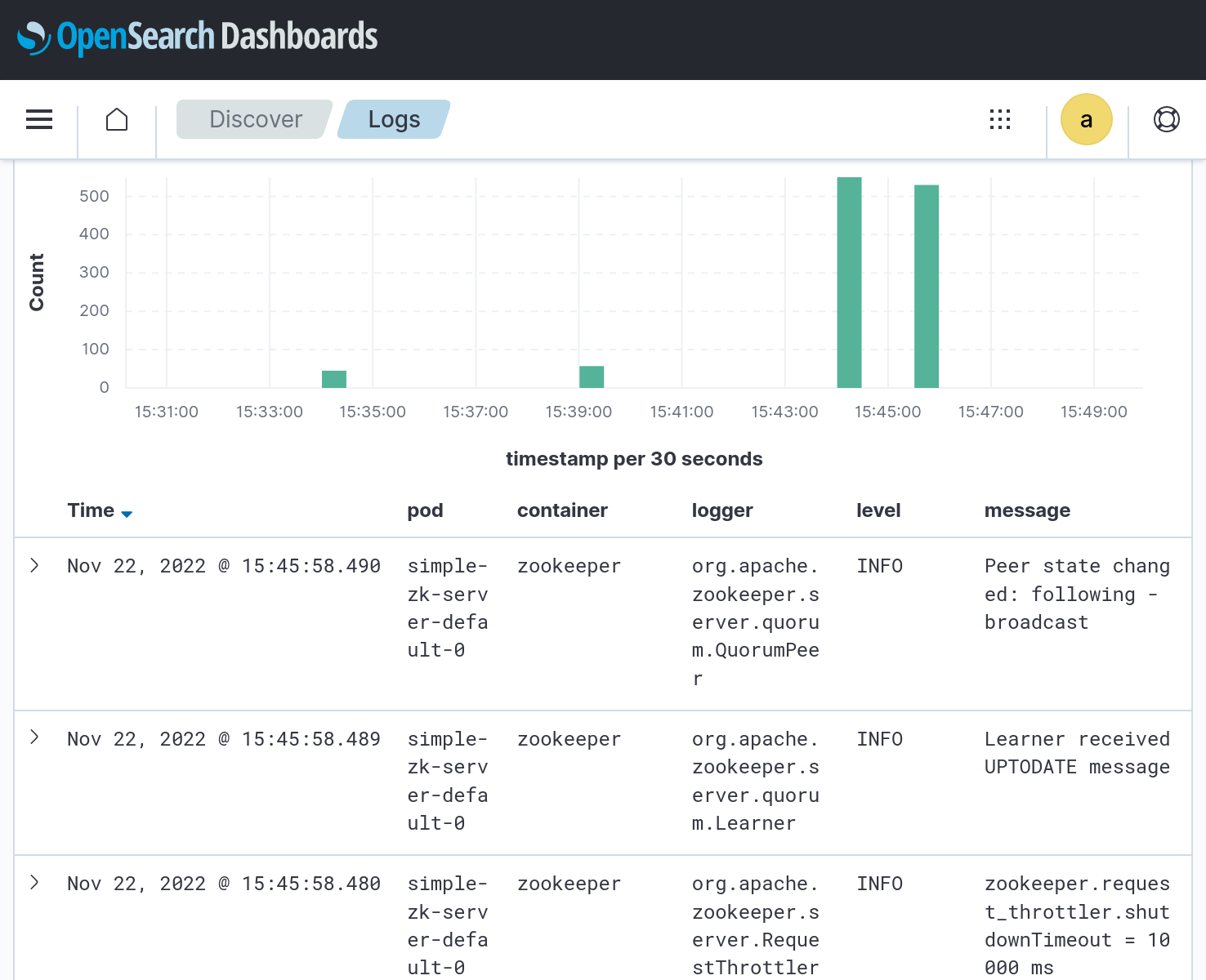
Inspect the logs.